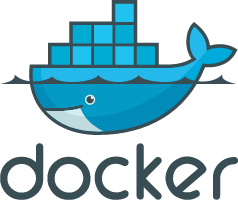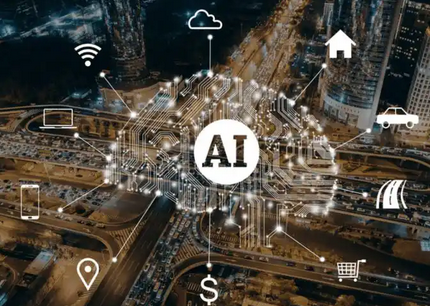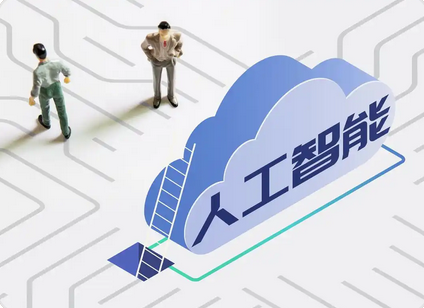Spring Boot(24)——使用Freemarker视图
使用Freemarker视图
Spring Boot默认对Freemarker也有支持,需哟使用Freemarker的第一步是加入Freemarker的依赖。
<dependency>
<groupId>org.freemarker</groupId>
<artifactId>freemarker</artifactId>
</dependency>
org.springframework.boot.autoconfigure.freemarker.FreeMarkerAutoConfiguration负责对Freemarker进行自动配置。默认Freemarker将在classpath:/templates/路径下寻找模板,且默认将在视图名称后加上.ftl后缀,即当返回的视图名称是abc时,返回的Freemarker模板文件是classpath:/templates/abc.ftl。现假设有如下Controller,当访问/freemarker/hello时将返回classpath:/templates/hello.ftl模板文件。
@Controller
@RequestMapping("freemarker")
public class FreemarkerController {
@GetMapping
public String index() {
return "index";
}
@GetMapping("hello")
public String hello(Map<String, Object> model) {
model.put("message", "helloWorld!");
model.put("list", Arrays.asList(10, 20, 30, 40, 50));
return "hello";
}
}
如果hello.ftl的内容如下。
<!DOCTYPE html>
<html lang="en">
<head>
<meta charset="UTF-8">
<title>Hello Freemarker</title>
</head>
<body>
Hello Freemarker!
<br/>
${message}
<ul>
列表元素是:
<#list list as item>
<li>${item}</li>
</#list>
</ul>
</body>
</html>
那么当访问/freemarker/hello时你将看到如下内容。
如果不想使用默认的模板路径,可以通过spring.freemarker.templateLoaderPath属性进行指定,它可以同时指定多个路径。它也可以通过spring.freemarker.prefix指定模板的前缀,通过spring.freemarker.suffix指定模板的后缀。这些属性将由FreeMarkerProperties负责接收。当我们指定了如下配置时,如果返回的视图名称是abc,则将寻找classpath:/freemarker/prefix/abc.ftl或classpath:/ftl/prefix/abc.ftl。
spring.freemarker.templateLoaderPath=classpath:/freemarker/,classpath:/tpl/
spring.freemarker.prefix=prefix/
spring.freemarker.suffix=.ftl
(注:本文基于Spring Boot 2.0.3所写)
正文到此结束
- 本文标签: Spring Spring Boot jQuery获取对象常用方法
- 本文链接: http://www.it586.cn/article/149
- 版权声明: 本文由miger原创发布,转载请遵循《署名-非商业性使用-相同方式共享 4.0 国际 (CC BY-NC-SA 4.0)》许可协议授权