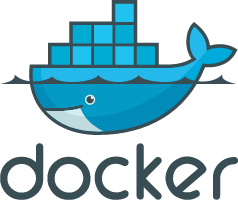Java Webservice指定超时时间
Java Webservice指定超时时间
使用JDK对Webservice的支持进行Webservice调用时通常的操作步骤如下:
//1、创建一个javax.xml.ws.Service实例
javax.xml.ws.Service service = javax.xml.ws.Service.create(wsdl, serviceName);
//2、通过Service实例获取对应的服务接口的代理
HelloService helloService = service.getPort(portName, HelloService.class);
//3、通过获取到的Webservice服务接口的代理调用对应的服务方法
helloService.sayHello("Elim")
在上述的步骤一在构建Service实例的同时,在Service内部会构建一个ServiceDelegate类型的对象赋给属性delegate,内部持有。然后在第二步会利用delegate创建一个服务接口的代理对象,同时还会代理BindingProvider和Closeable接口。然后在第三步真正发起接口请求时,内部会发起一个HTTP请求,发起HTTP请求时会从BindingProvider的getRequestContext()返回结果中获取超时参数,分别对应com.sun.xml.internal.ws.connection.timeout和com.sun.xml.internal.ws.request.timeout参数,前者是建立连接的超时时间,后者是获取请求响应的超时时间,单位是毫秒。如果没有指定对应的超时时间或者指定的超时时间为0都表示永不超时。所以为了指定超时时间我们可以从BindingProvider下手。比如:
public class Client {
public static void main(String[] args) throws Exception {
String targetNamespace = "http://test.elim.com/ws";
QName serviceName = new QName(targetNamespace, "helloService");
QName portName = new QName(targetNamespace, "helloService");
URL wsdl = new URL("http://localhost:8888/hello");
//内部会创建一个ServiceDelegate类型的对象赋给属性delegate
Service service = Service.create(wsdl, serviceName);
//会利用delegate创建一个服务接口的代理对象,同时还会代理BindingProvider和Closeable接口。
HelloService helloService = service.getPort(portName, HelloService.class);
BindingProvider bindingProvider = (BindingProvider) helloService;
Map<String, Object> requestContext = bindingProvider.getRequestContext();
requestContext.put("com.sun.xml.internal.ws.connection.timeout", 10 * 1000);//建立连接的超时时间为10秒
requestContext.put("com.sun.xml.internal.ws.request.timeout", 15 * 1000);//指定请求的响应超时时间为15秒
//在调用接口方法时,内部会发起一个HTTP请求,发起HTTP请求时会从BindingProvider的getRequestContext()返回结果中获取超时参数,
//分别对应com.sun.xml.internal.ws.connection.timeout和com.sun.xml.internal.ws.request.timeout参数,
//前者是建立连接的超时时间,后者是获取请求响应的超时时间,单位是毫秒。如果没有指定对应的超时时间或者指定的超时时间为0都表示永不超时。
System.out.println(helloService.sayHello("Elim"));
}
}
完整示例如下:
服务接口:
@WebService(portName="helloService", serviceName="helloService", targetNamespace="http://test.elim.com/ws")
public interface HelloService {
String sayHello(String name);
}
服务接口实现:
@WebService(portName="helloService", serviceName="helloService", targetNamespace="http://test.elim.com/ws")
public class HelloServiceImpl implements HelloService {
private Random random = new Random();
@Override
public String sayHello(String name) {
try {
TimeUnit.SECONDS.sleep(5 + random.nextInt(21));//随机睡眠5-25秒
} catch (InterruptedException e) {
e.printStackTrace();
}
return "Hello " + name;
}
}
服务端代码:
public class Server {
public static void main(String[] args) {
Endpoint.publish("http://localhost:8888/hello", new HelloServiceImpl());
}
}
在上述的服务端代码中随机睡眠了5-25秒,而客户端指定的超时时间是15秒,所以在测试的时候你会看到有时候服务调用会超时,有时会正常响应。
正文到此结束
- 本文标签: Java jQuery获取对象 jQuery获取对象常用方法 struts2 s:iterator标签
- 本文链接: http://www.it586.cn/article/232
- 版权声明: 本文由miger原创发布,转载请遵循《署名-非商业性使用-相同方式共享 4.0 国际 (CC BY-NC-SA 4.0)》许可协议授权