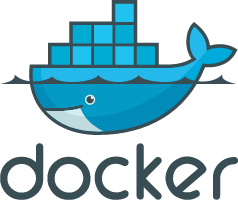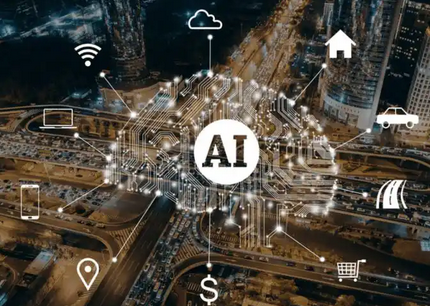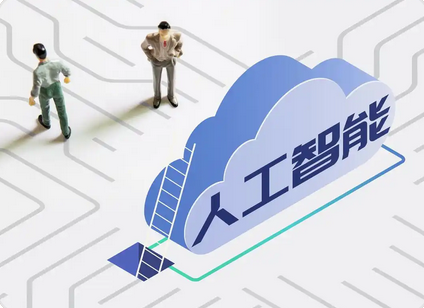JedisConnectionException Connection Reset
JedisConnectionException Connection Reset
使用Jedis的subscribe进行消息订阅时有时会抛出JedisConnectionException:Connection Reset,查看redis-server控制台,发现有如下信息输出:
subscribe scheduled to be closed ASAP for outcoming of output buffer limits
从字面意思来看是消息输出的缓冲区已经超出了限制,所以订阅的链接被关闭了。这通常是由于消息的生产者生产的消息的速度快于消费的速度,导致消息积压,从而超出了Redis的限制。这是redis的一种自我保护机制,遇到这种情况下它就会关闭对应的连接。解决方式就是调整对应的缓冲区大小。关于缓冲区的说明在redis的配置文件redis.conf中有说明。以下是摘自其配置文件的说明。
# The client output buffer limits can be used to force disconnection of clients
# that are not reading data from the server fast enough for some reason (a
# common reason is that a Pub/Sub client can't consume messages as fast as the
# publisher can produce them).
#
# The limit can be set differently for the three different classes of clients:
#
# normal -> normal clients including MONITOR clients
# slave -> slave clients
# pubsub -> clients subscribed to at least one pubsub channel or pattern
#
# The syntax of every client-output-buffer-limit directive is the following:
#
# client-output-buffer-limit <class> <hard limit> <soft limit> <soft seconds>
#
# A client is immediately disconnected once the hard limit is reached, or if
# the soft limit is reached and remains reached for the specified number of
# seconds (continuously).
# So for instance if the hard limit is 32 megabytes and the soft limit is
# 16 megabytes / 10 seconds, the client will get disconnected immediately
# if the size of the output buffers reach 32 megabytes, but will also get
# disconnected if the client reaches 16 megabytes and continuously overcomes
# the limit for 10 seconds.
#
# By default normal clients are not limited because they don't receive data
# without asking (in a push way), but just after a request, so only
# asynchronous clients may create a scenario where data is requested faster
# than it can read.
#
# Instead there is a default limit for pubsub and slave clients, since
# subscribers and slaves receive data in a push fashion.
#
# Both the hard or the soft limit can be disabled by setting them to zero.
client-output-buffer-limit normal 0 0 0
client-output-buffer-limit slave 256mb 64mb 60
client-output-buffer-limit pubsub 32mb 8mb 60
笔者遇到的是由于发布/订阅的消息超出了缓冲区的大小导致的,所以需要调整client-output-buffer-limit pubsub 32mb 8mb 60。适当的调大对应的缓冲区大小即可。
正文到此结束
- 本文标签: Spring Boot map list ecside ec:table
- 本文链接: http://www.it586.cn/article/233
- 版权声明: 本文由miger原创发布,转载请遵循《署名-非商业性使用-相同方式共享 4.0 国际 (CC BY-NC-SA 4.0)》许可协议授权